
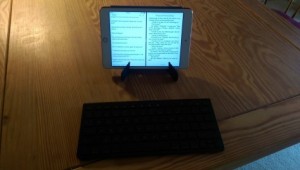 A few months ago, I wrote on my author blog about how I’ve been using my iPad Mini for writing on the go. (If you didn’t know that I have an author blog, this is an excellent time to check it out.)
A few months ago, I wrote on my author blog about how I’ve been using my iPad Mini for writing on the go. (If you didn’t know that I have an author blog, this is an excellent time to check it out.)
There’s lots more to productivity than writing, though, and I thought I’d discuss the various technology I use to stay productive while traveling.
The iPad Mini 4 is a fantastic tablet. It’s the perfect size for just about everything I need to do: small enough to carry in an over-the-shoulder bag while large enough for almost any task I need to perform while I’m out. Here’s a selection of tasks I perform on it, and the apps I use for them.
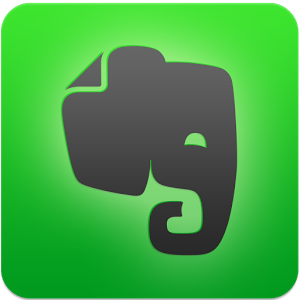 That’s most of them. I’ve been using Evernote more over time. It’s my primary task management system–I use iOS reminders for a few things, and one of the areas in which Evernote shines for me is saving articles and adding reminders to them. Often while waiting for a meeting, I have a few minutes to quickly read an article, but I rarely have time to take action on them. However, I can save them to Evernote and set a reminder to review it later and add ideas to my tasks.
That’s most of them. I’ve been using Evernote more over time. It’s my primary task management system–I use iOS reminders for a few things, and one of the areas in which Evernote shines for me is saving articles and adding reminders to them. Often while waiting for a meeting, I have a few minutes to quickly read an article, but I rarely have time to take action on them. However, I can save them to Evernote and set a reminder to review it later and add ideas to my tasks.
Where is the phone in all this? Phones are being heavily used as mobile productivity tools, but not much by me, at least not right now. My HTC One M8 Android phone has been giving me trouble for months now, and I’m very close to being able to replace it with an iPhone 6S +. Yes, I’m going for the big phone, mostly because of the battery life. The 6S has terrible battery life, from the reviews I’ve read, and while I could carry around a charging cable and portable battery, I’d rather not.
Right now my phone’s biggest contribution to mobile productivity is its ability to provide a WiFi signal for my iPad. I love using my phone’s mobile hotspot feature to connect my iPad. I can, and have, updated social media, browsed for information, and, of course, answered email, while sitting in my car. I use free WiFi when I can, but it’s so easy to connect via my phone that I wonder why people bother to pay more for a cellular-equipped iPad. With the Instant Connect feature in iOS 9, it’s going to be even easier once I have an iPhone.
Those are my top productivity apps and devices. What about you? What do you use to stay productive while traveling?